16
2017This time we’re going to detect an input signal that comes into the pin of Raspberry Pi.
Few items we’re gonna need :
- Momentary Push Button
- 2 Female to Male Jumper Cables
- Raspberry Pi and required peripherals
We’ll connect them all,
- Stick the button in the middle of the board
- Connect one leg of the button to the GPIO pin 17 using the red jumper cable
- Connect the other leg of the button the GND pin using the black jumper cable
We need to do a small programming using python to check the sensing. Start Python 3, and create a new file. Put below codes in the file and save it as button.py.
##import Button from gpiozero library and import pause signal library
from gpiozero import Button
from signal import pause
## the button is connected to pin 17
button = Button(17)
## wait for button press, then print
button.wait_for_press()
print(“Button is pressed”)
pause()
Press F5 to execute the program.
Yea, button press is detected.
Now we are going to introduce a led to the board. I will move the button to pin 2 and connect the led to pin 8.
We’ll modify the coding to incorporate the led,
##import Button and LED from gpiozero library and import pause signal library
from gpiozero import Button, LED
from signal import pause
##the button is connected to pin 2
##led is connected to pi 8
button = Button(2)
led = LED(8)
##when button is pressed, the led will blink
button.when_pressed = led.blink
button.when_released = led.off
pause()
Now press F5 to execute the script. And press the button to see how the led blinks.
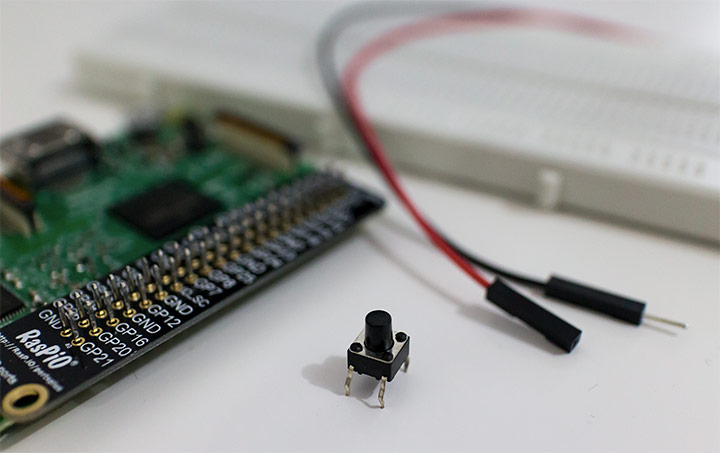
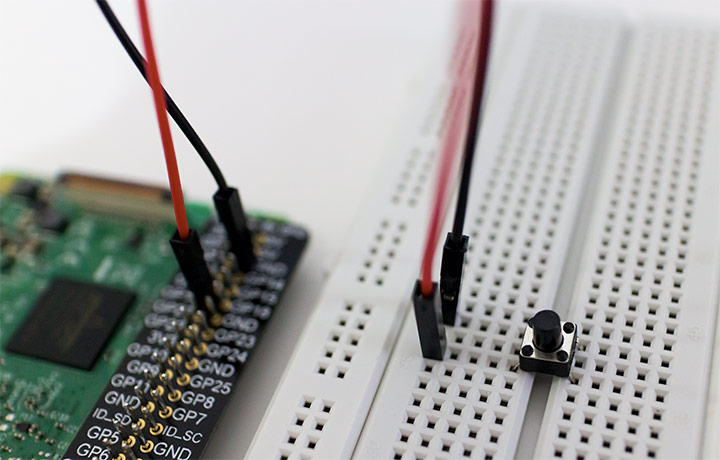
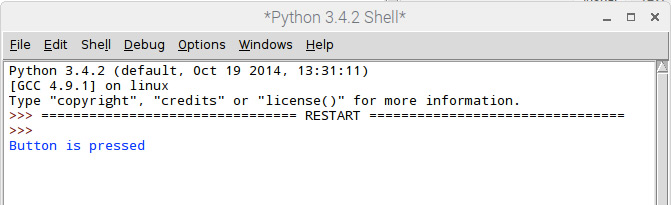
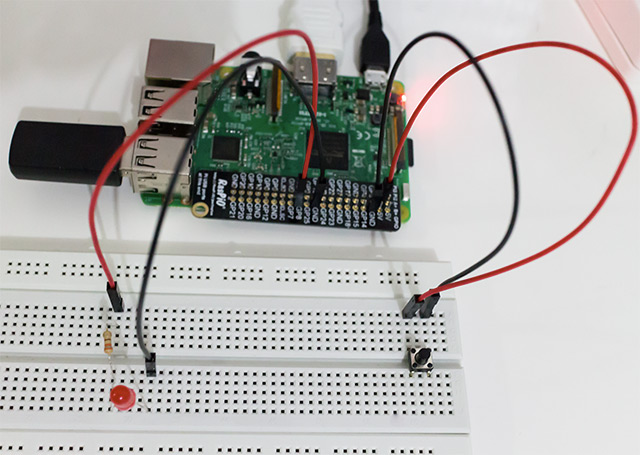






Recent Comments